For maximum control and flexibility with regards your auxiliary lighting installations, Lazer is pleased to offer a Bluetooth push button. Compatible with the CANNY Interface, the Smart Button enables control of your lights without the need for connecting additional wires within your vehicle
The CANNY Smart Button can be installed anywhere within the vehicle, or on your person, within 10m of the CANNY Interface it’s paired with. It allows for lighting functions to be controlled at the touch of a button, and via the CANNY.LZR app can be configured to control up to 4 outputs, as a stand-alone switch or in combination with other CANNY Smart Buttons. The Smart Button can also be programmed to operate lights regardless of the vehicle ignition being on (or more specifically regardless of power being received by the vehicle’s CAN bus system).

The CANNY Smart Button isn’t only compatible with auxiliary lighting solutions. Via the CANNY Interface, the Smart Button can be configured to operate the outputs of CANNY, regardless if those outputs have been set to control auxiliary lighting, or other 12V accessories fitted to the vehicle. For a Quick Start Guide to the CANNY Smart Button please check out the below video or following download: Canny Smart Button Quick Start Guide
The CANNY Smart Button is only compatible with a corresponding CANNY Interface. For more information on the CANNY Interface, please check out our other blog post click here - or to view the product page click here.

Reverse Polarity - CANNY Smart Button & ELITE+ Products
The use of momentary switches and smart buttons is often more common when installing lights with different output modes and functionality. One of our most popular muliti-function product ranges are the Elite+ products, which feature adapative lighting technology in the form of 4 distinct lighting modes: Boost Mode (white light only) / Combo Mode (white & yellow light) / Snow - Fog - Dust Mode (yellow light only) / E-Mark - Low Output Mode (white light only). With this functionality, the Canny Smart Button is a great solution to cycle through the modes.
However, when using the CANNY Smart Button to control the yellow dip mode / Snow - Fog - Dust Mode of an Elite+ product, it would be required to wire in an additional relay to the switching channel of the lamp, to reverse the polarity of the signal.

The polarity inversion relay is required as Elite+ lamps operate on a 0V signal to change modes. Since the CANNY and most Power Device Modules are only capable of supplying a 12V output, the relay functions to convert that 12V into a 0V trigger. This solution ensures activation of Elite+ Mode from devices that do not support direct 0V output. For a guide on this process please see the information below:
Parts Required for Polarity Inversion Relay Integration:
- 1x Relay 12V Automotive (Micro or Standard type).
- 1x Ring Terminal to suit M10 STUD, RED Insulated.
- 4x Red Insulated Female Spade Receptacle.
- 1x Butt Splice Red Insulated.
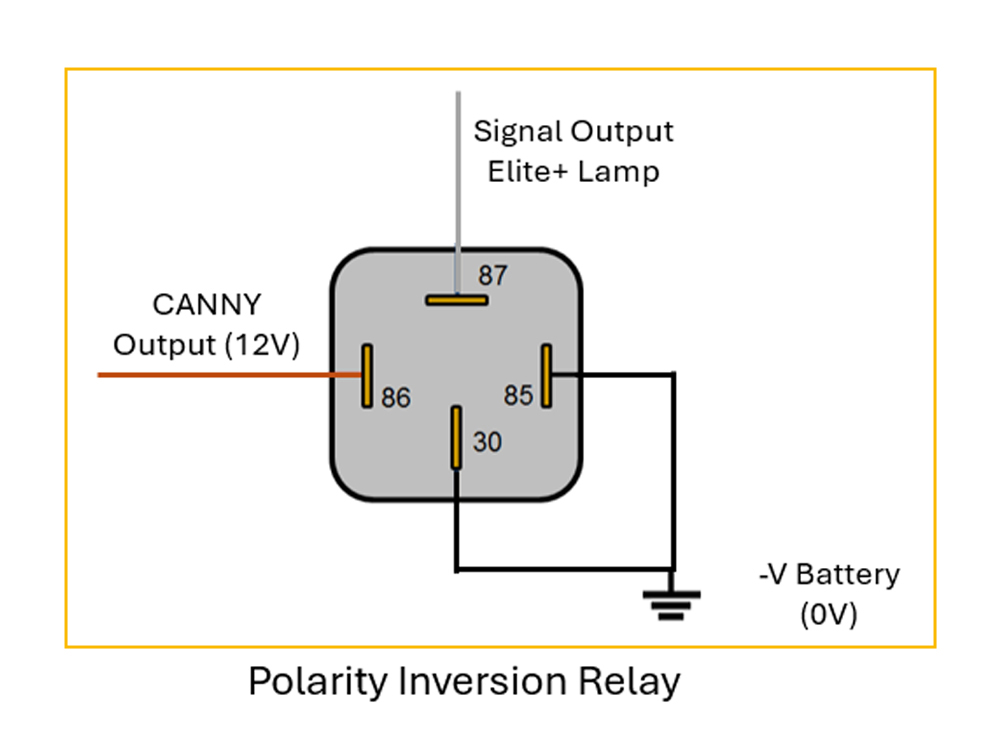
Example Wiring Diagram - Using Canny Without Polarity Inversion Relay
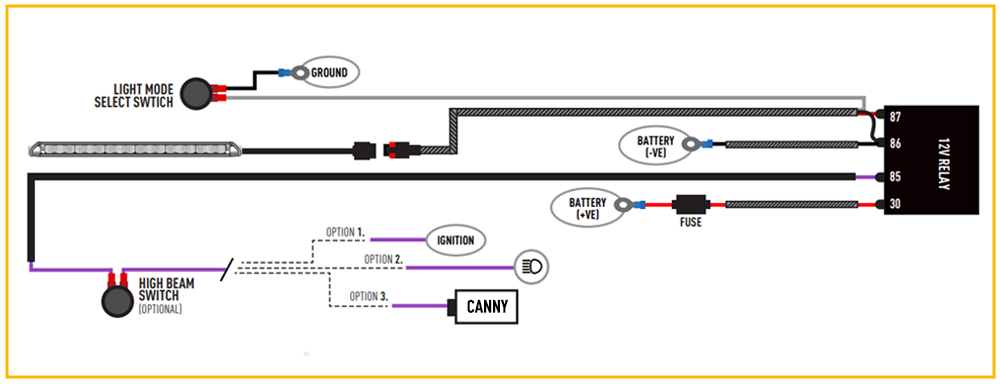
Example Wiring Diagram - Using Canny With Polarity Inversion Relay
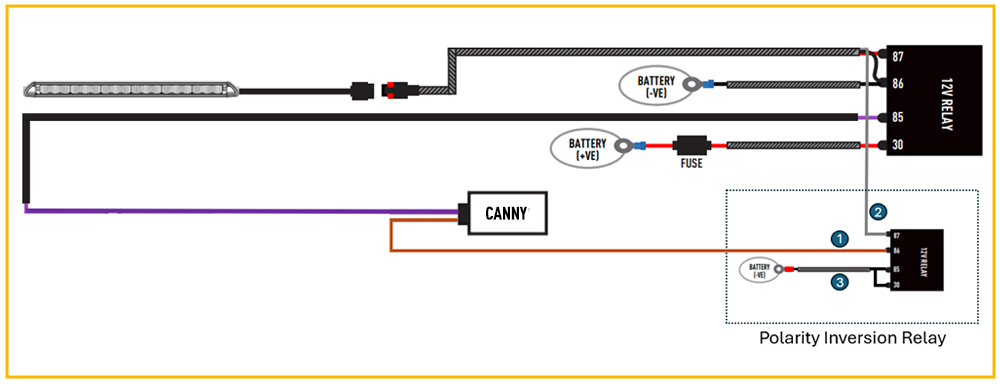
- CANNY Output → Connect to Relay Pin 86
(Use 1x Spade Receptacle. If the Polarity Inversion Relay is not near the CANNY unit, extend the wire using a Red Butt Splice)
- Grey Signal from Elite+ Harness → Connect to Relay Pin 87
(Cut the wire and crimp 1x Spade Receptacle)
- Relay Pins 85 and 30 → Connect to Battery Ground (-VE)
(Use 1x Red Ring Terminal and 2x Spade Receptacles to create the ground connection)
Elite+ Mode can Now be activated via:
- The toggle switch in the CANNY app (with the Momentary function selected),
- The Canny Smart Button - connected to the Canny via Bluetooth (with the Momentary function selected)

To learn more about our products, explore partnerships or for any further information please get in touch with us via the details below:
+44 (0)1992 677374
sales@lazerlamps.com
To follow our Lazer's journey through social media channels:
Instagram - https://www.instagram.com/lazerlamps/
Facebook - https://www.facebook.com/Lazerlamps/
TikTok - https://www.tiktok.com/@lazerlamps
YouTube - https://www.youtube.com/user/Lazerlamps
 Hergestellt in Großbritannien
Hergestellt in Großbritannien










